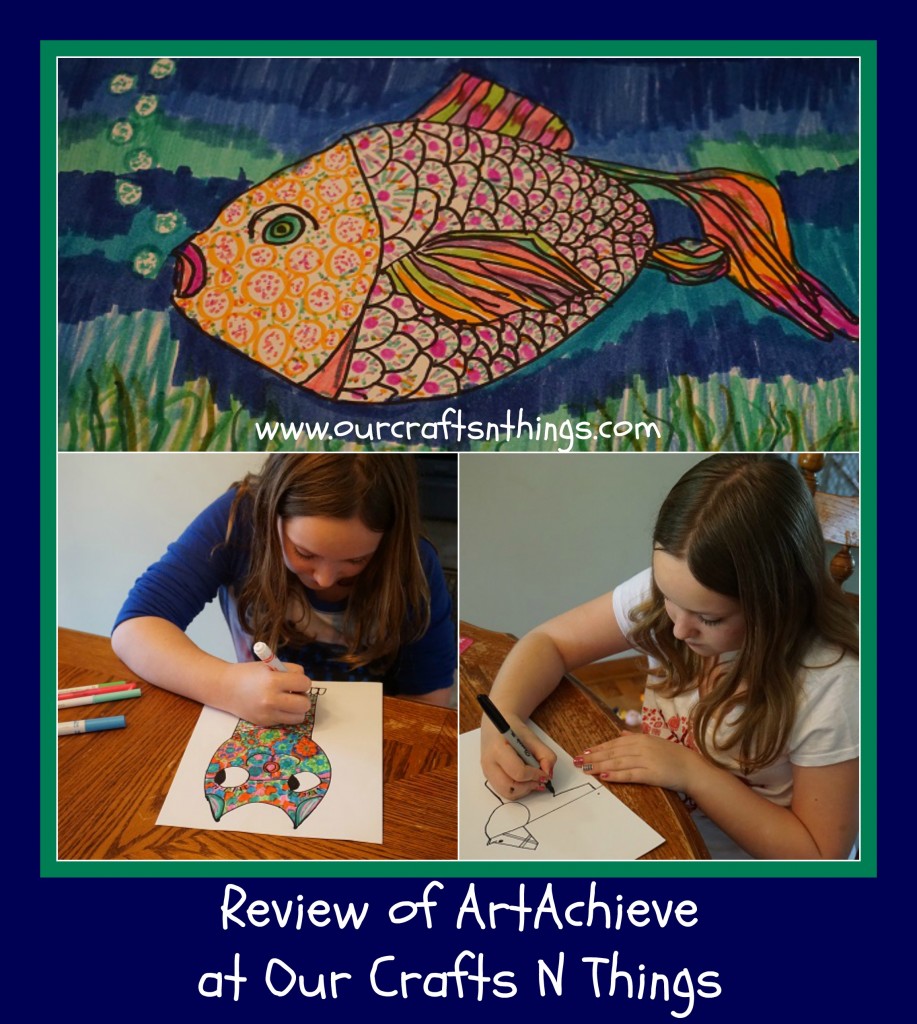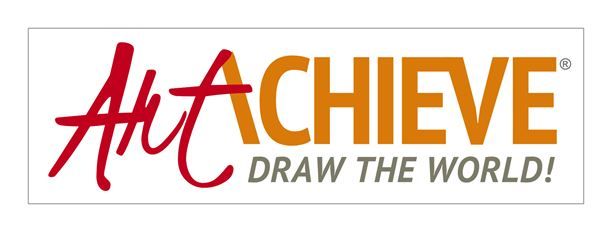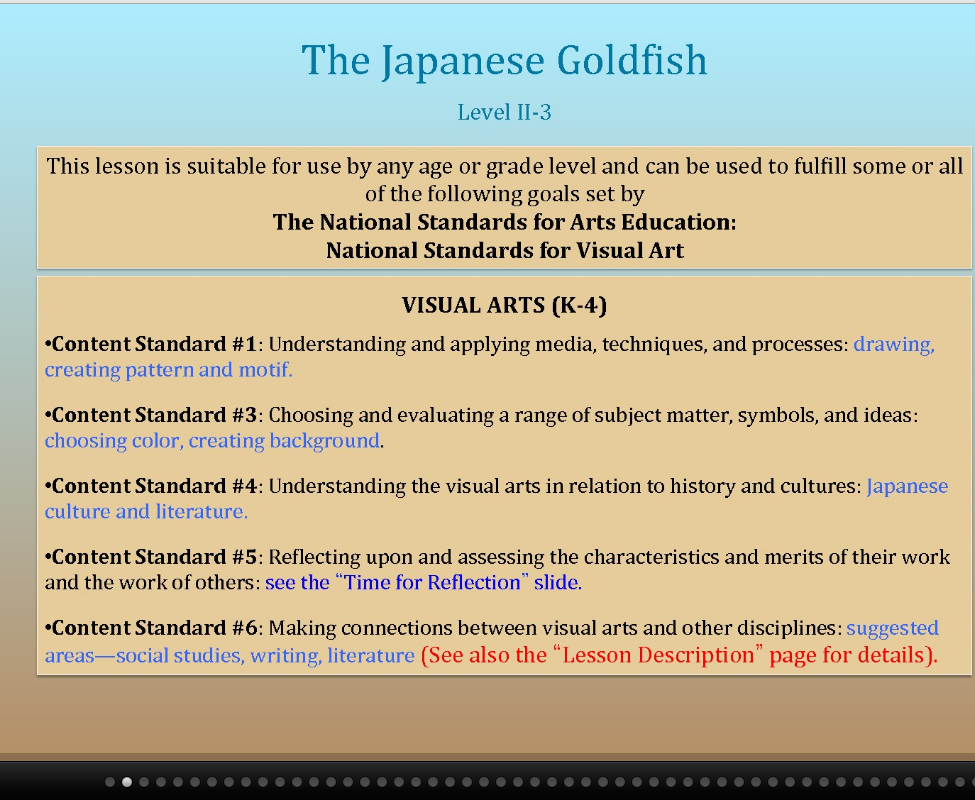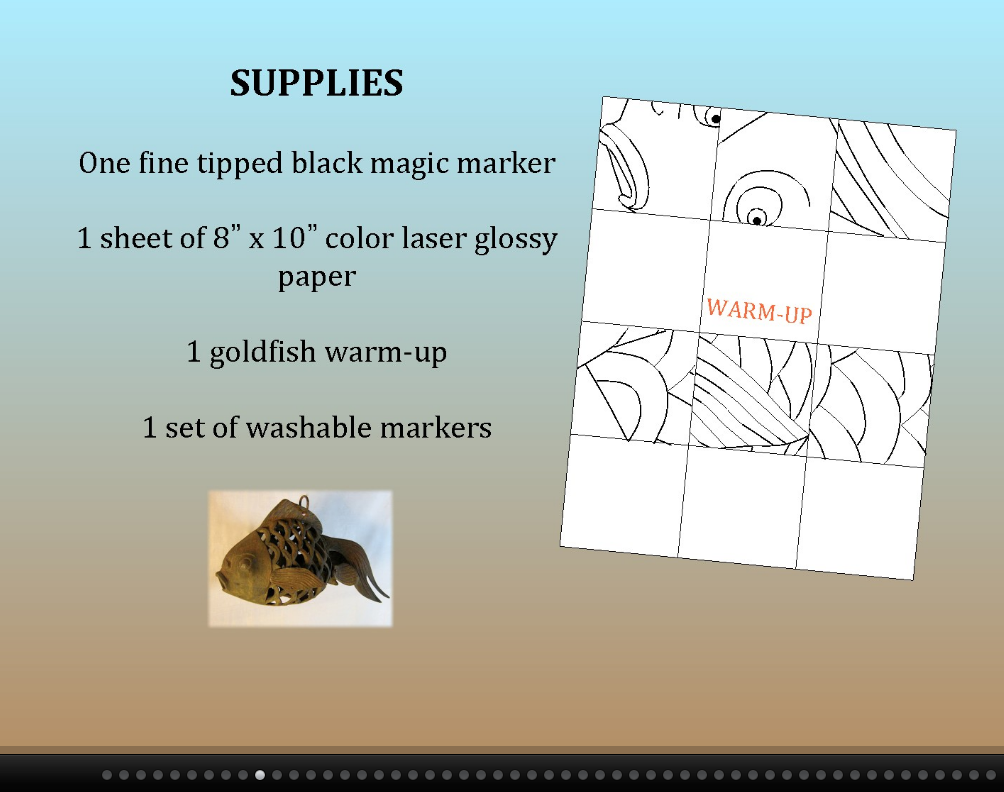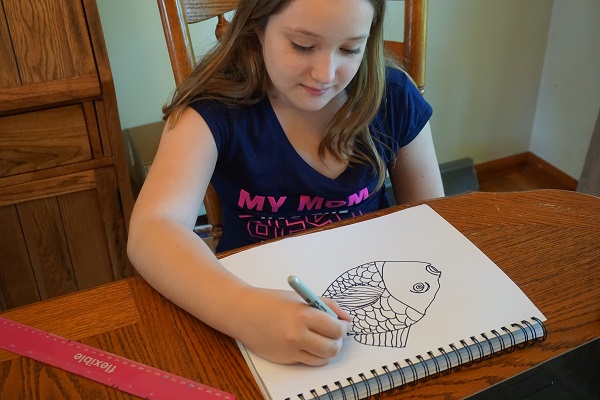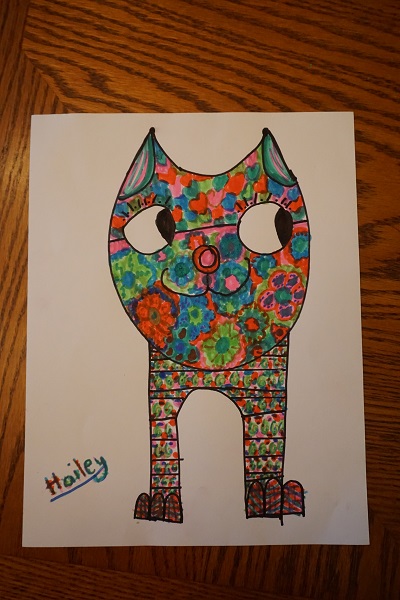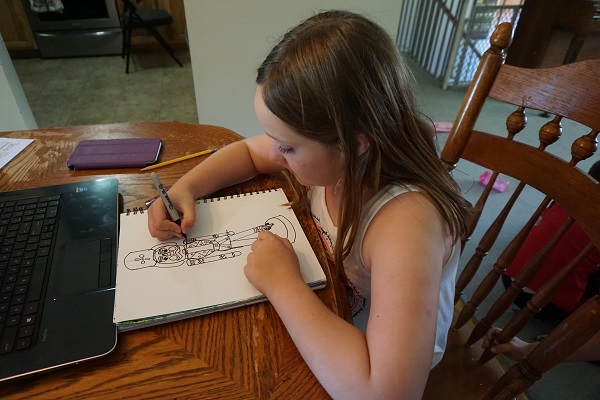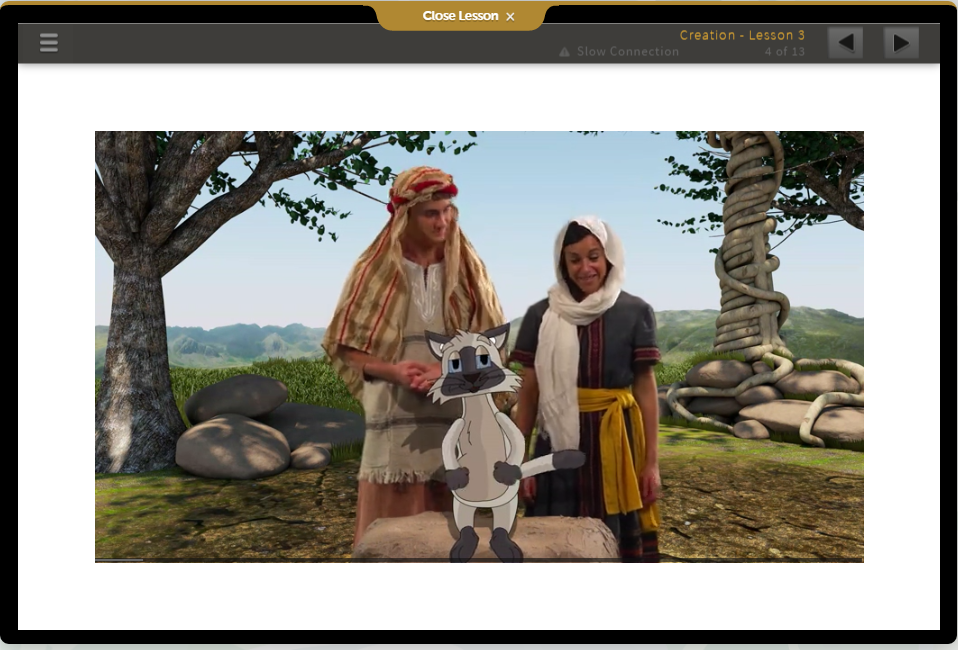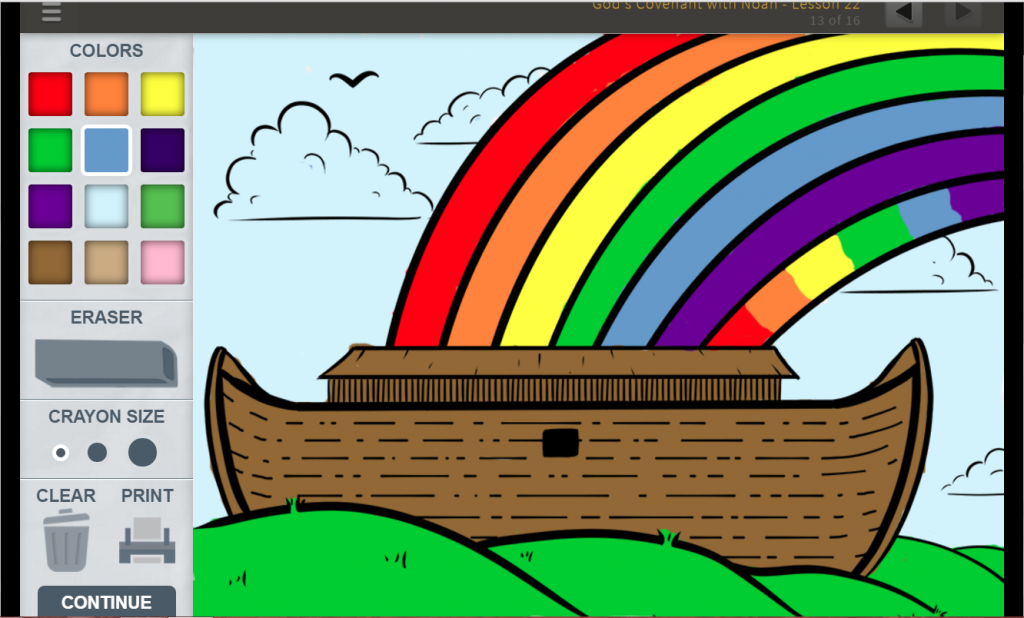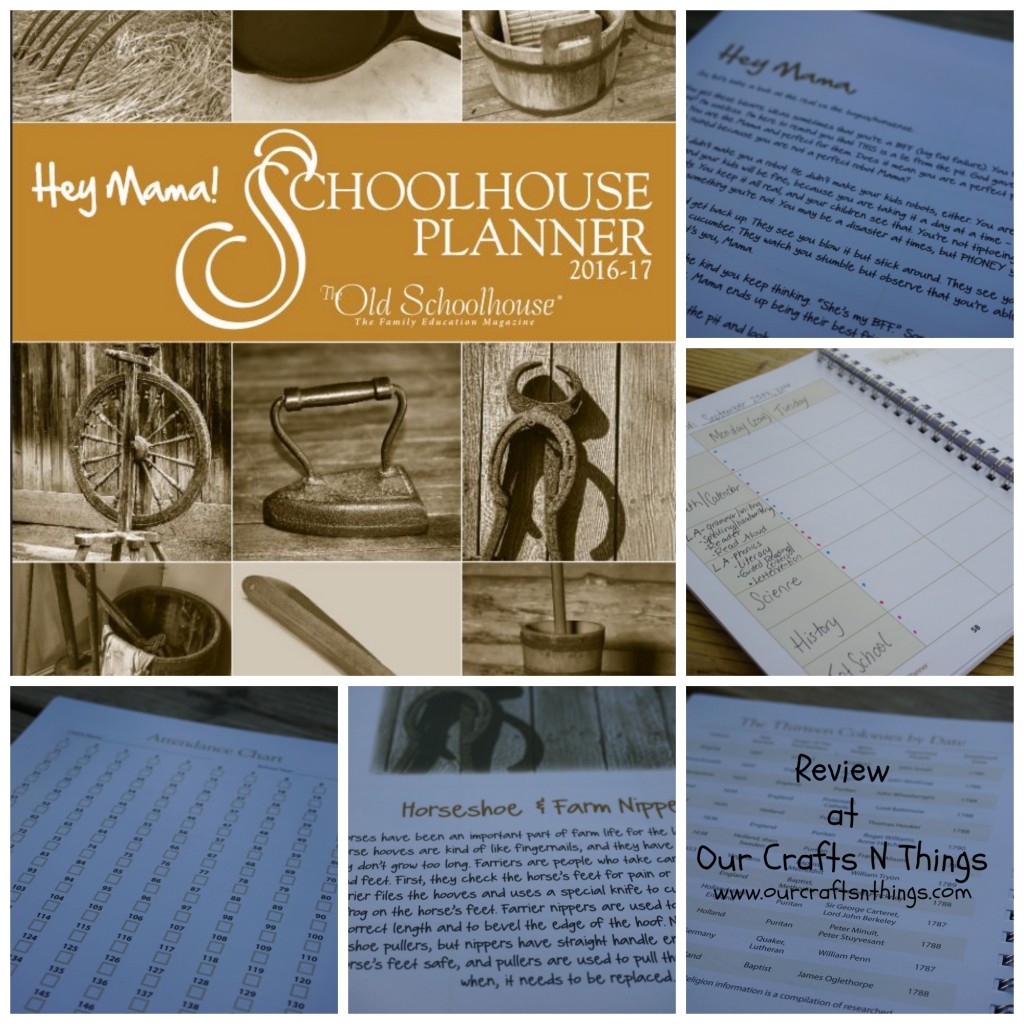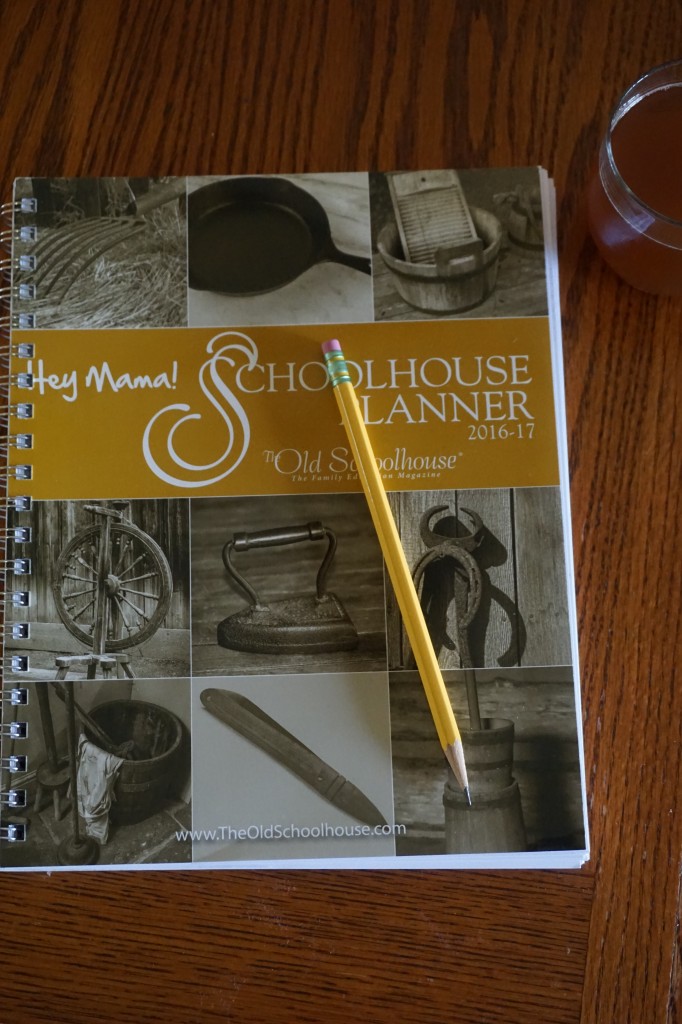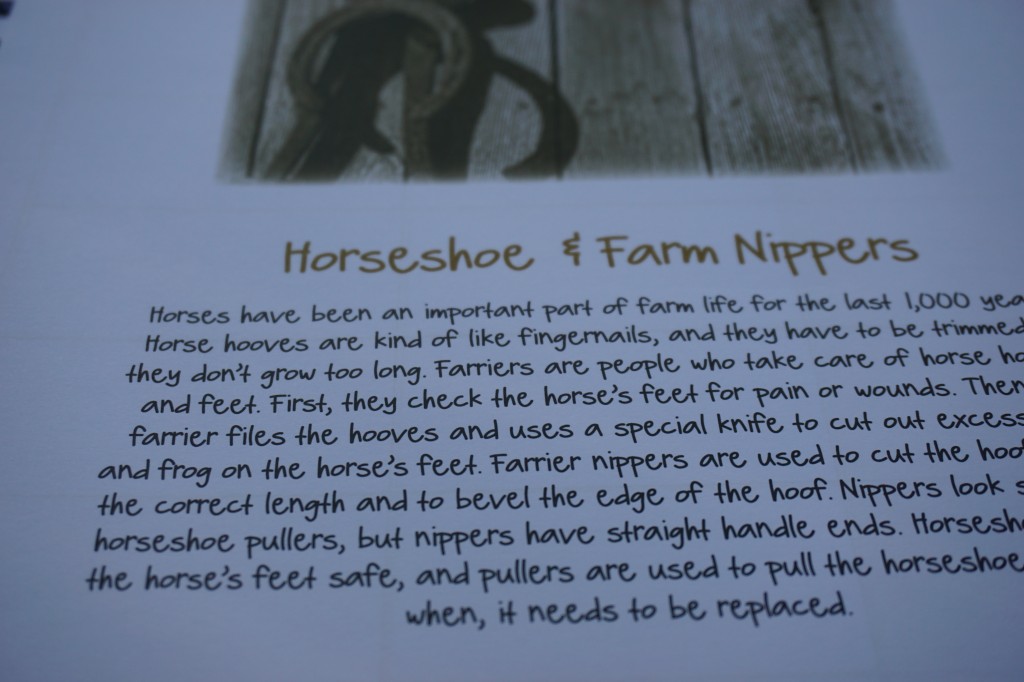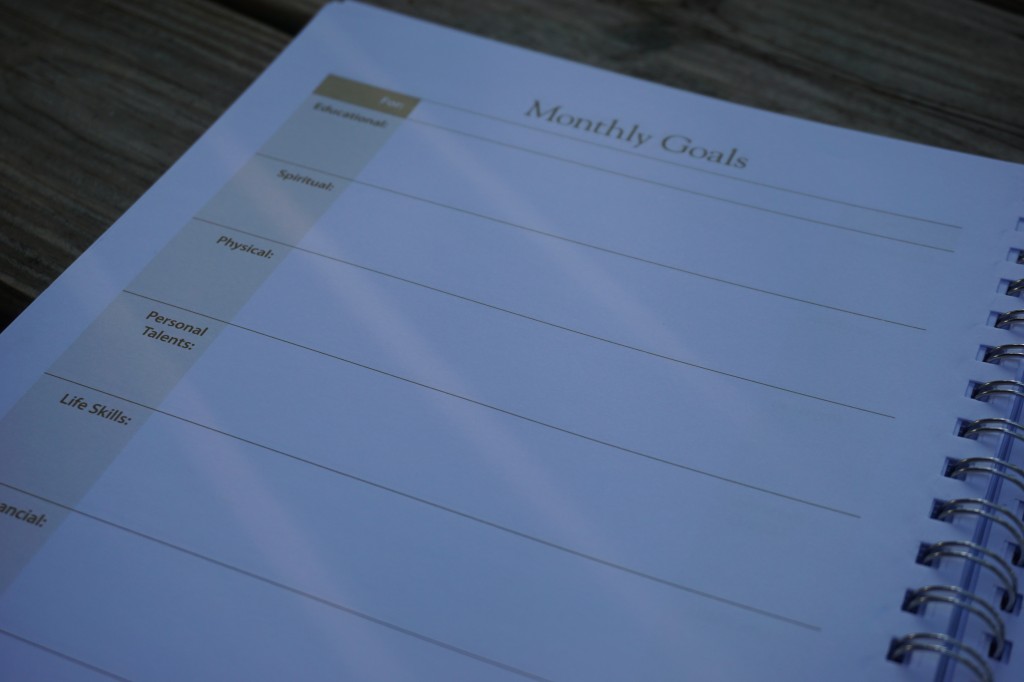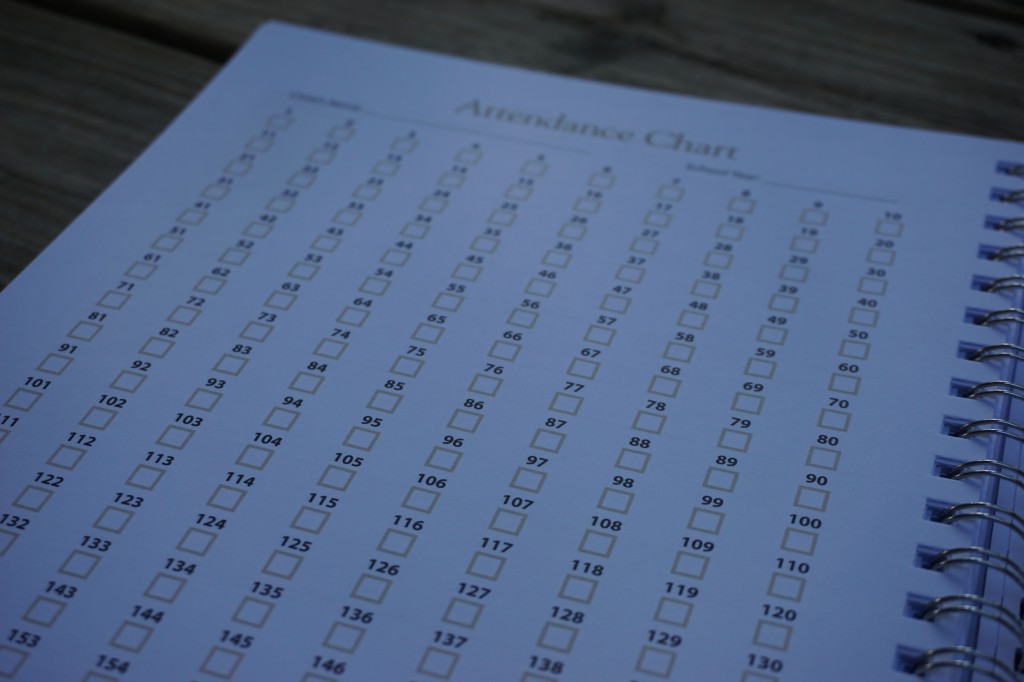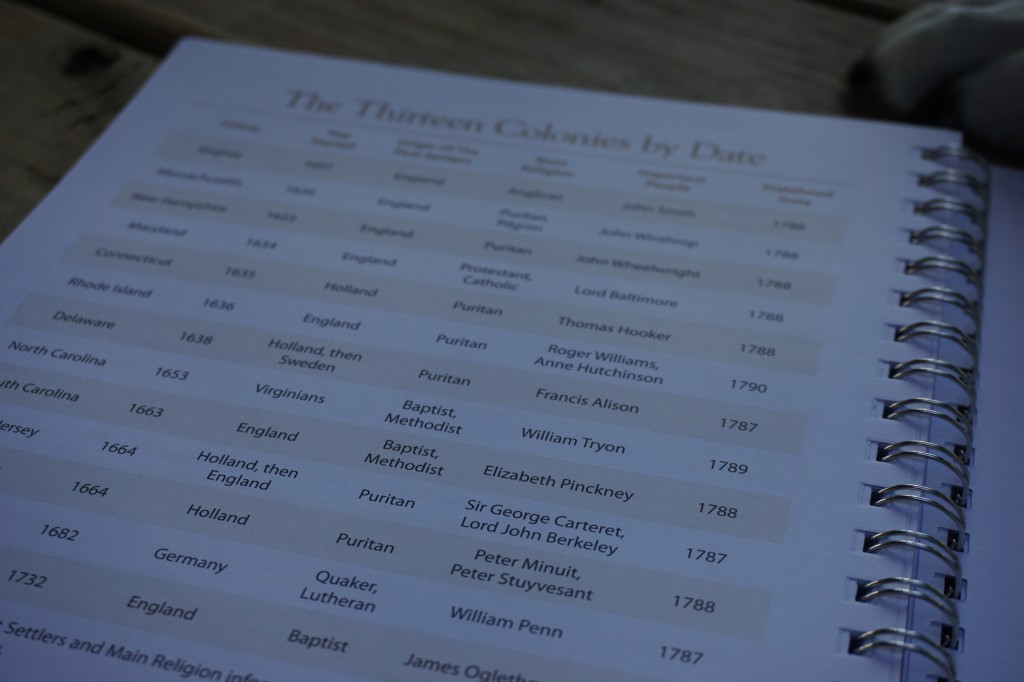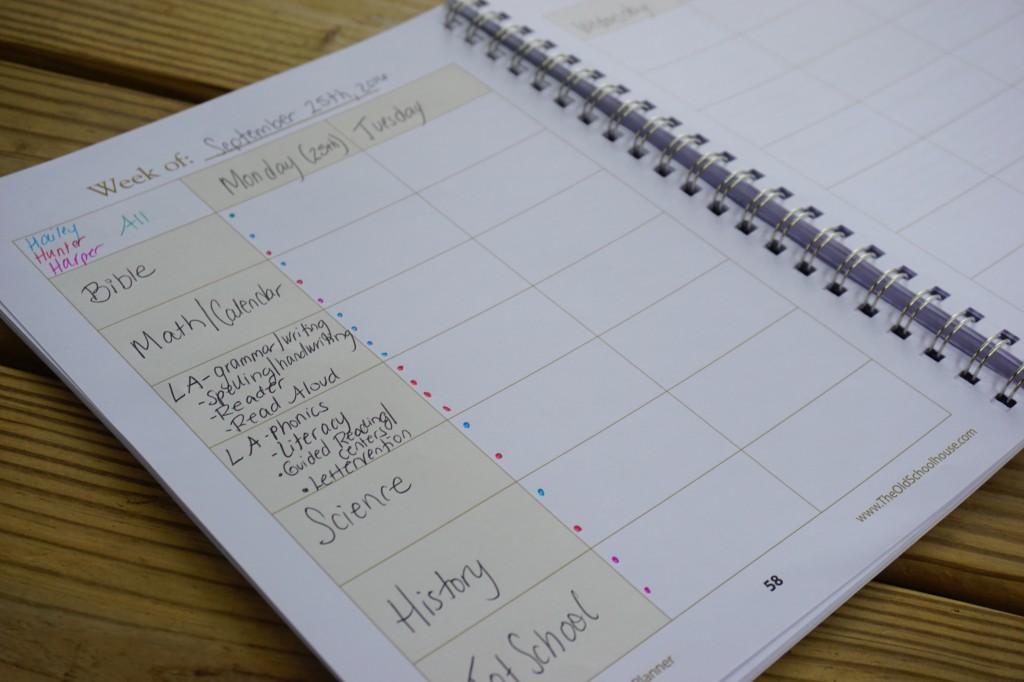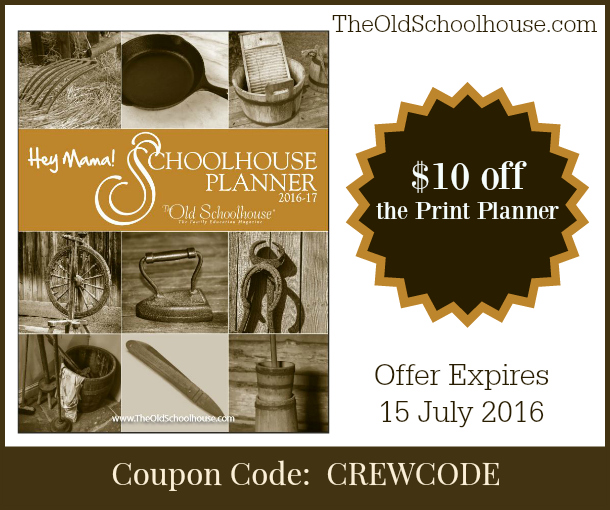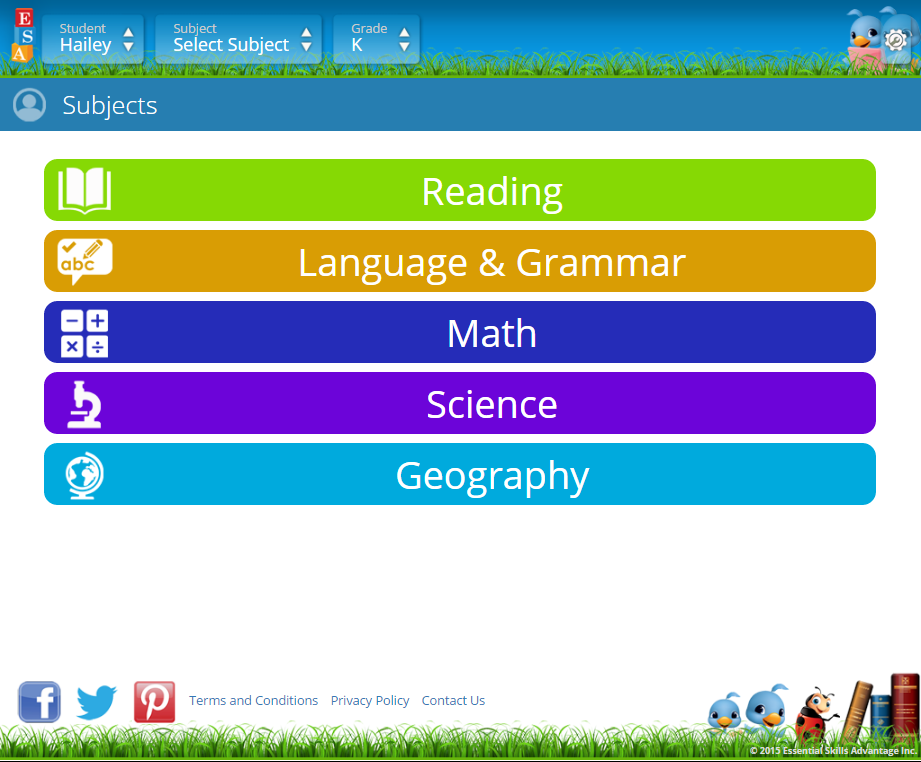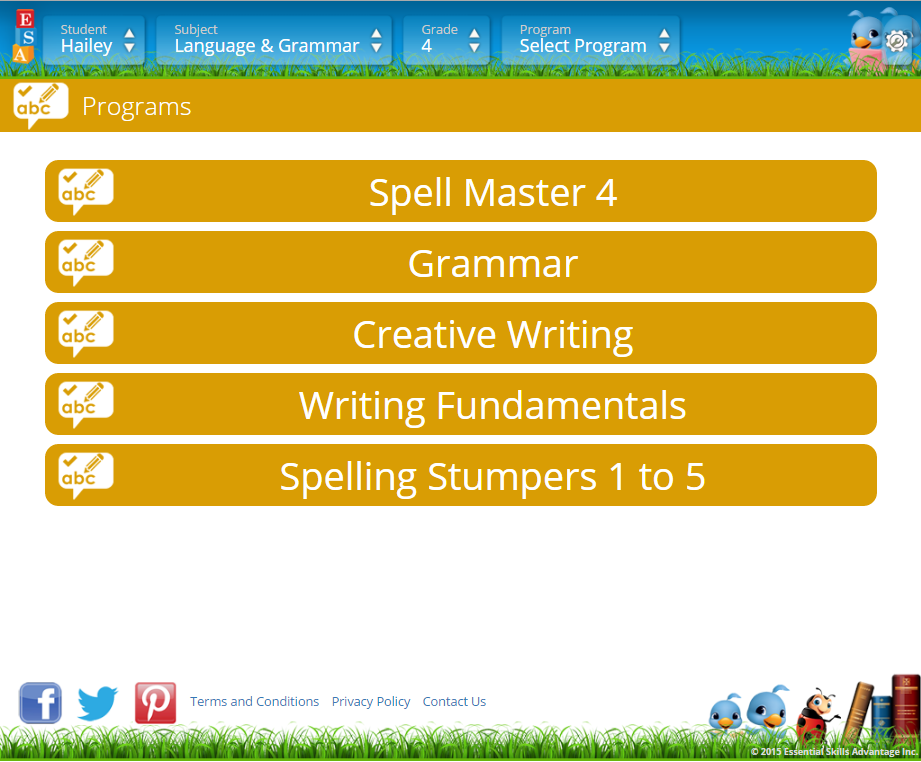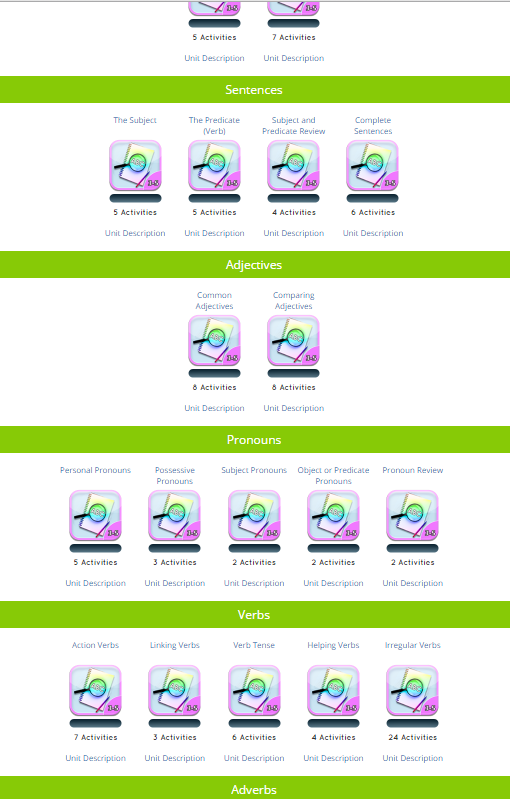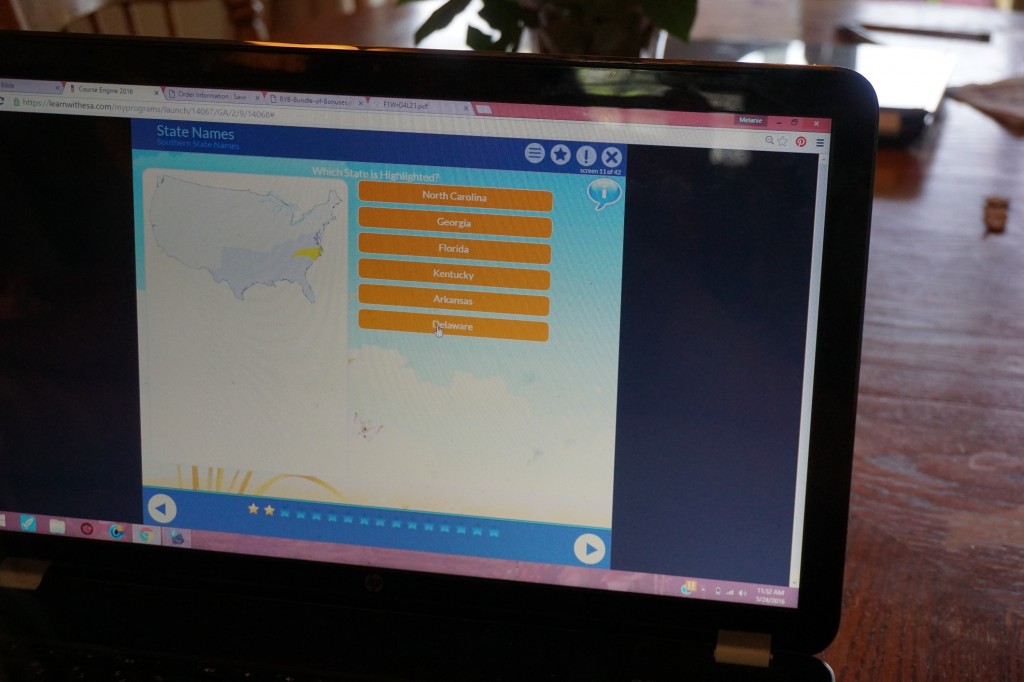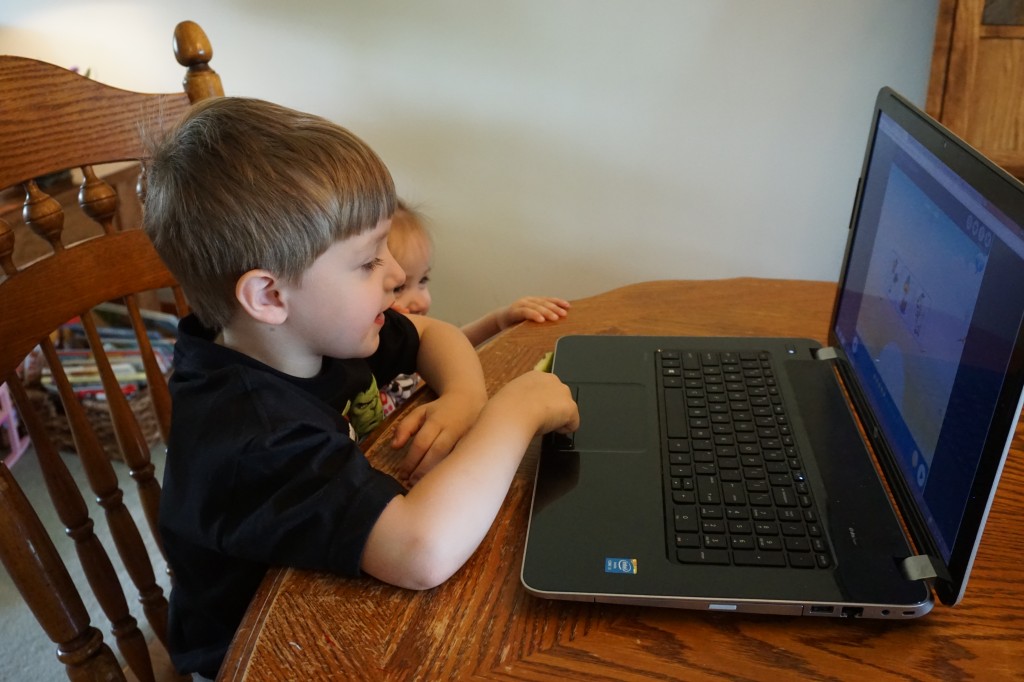Archive for the ‘Review’ Category
ArtAchieve Review
Jul
Without a doubt, Hailey’s favorite subject is art. She is also very good at it. Me? Not so much. I can find cute activities for her to recreate, but as far as actually teaching art and art techniques- I don’t have a clue. For most of the school year we attend a weekly co-op and she takes an art class there. But, that ended at the end of April and Hailey has been asking me if she can take some art classes. For the past several weeks she has been using the Entire Level II from ArtAchieve for her weekly art lessons.
ArtAchieve is an online resource of art lessons for kids. The lessons are very complete and there isn’t much you as the teacher will have to do, other than gather supplies. There are 5 different levels available at ArtAchieve. The lessons can be used for any age from kindergarten on up. Even adults can use these lessons! You will just need to choose the best level to start at depending on the ability of the your art student. Within each level there are several different art lessons. We reviewed the Entire Level II and there are 14 different lessons on that level.
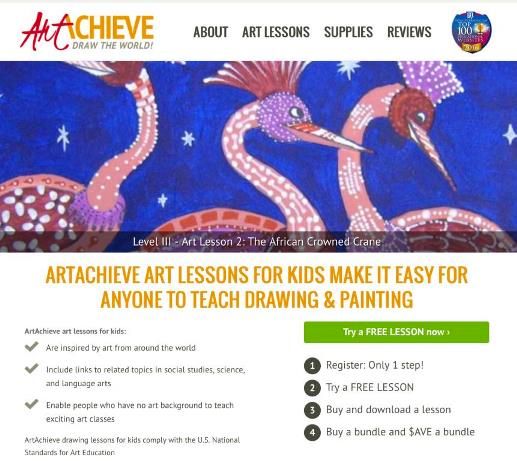
Each lesson starts out by showing the art standards that the lesson will meet.
Then there will be a picture of the object that the lesson is about. This picture is from the Japanese Goldfish lesson. There are several slides with information about the object. Not actually included in the PowerPoint presentation, but given on the website for each lesson, are ideas to make cross-curricular connections. With the Japanese Goldfish lesson there are ideas to connect it to Social Studies, Science, Writing, Literature, Geography, and of course, art.
Next you will find a slide with the materials that will be needed within the lesson.
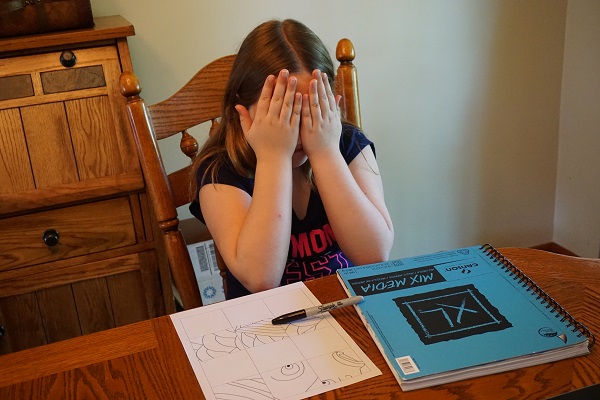
Next up will be a relaxation technique to help get your child ready to create art.
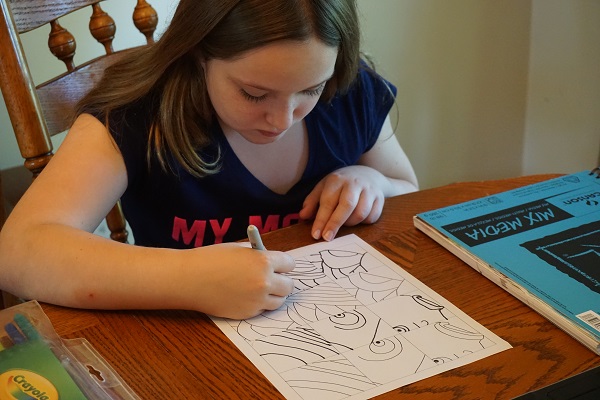
Relaxation is followed by a drawing warm up that will need to printed out ahead of time. Music is also an important part of these lessons and students should listen to some quiet music to while they work. Finally there are a few rules to go over before starting the drawing part of the lesson.
Now it is time to draw. There are step by step directions to guide your child through the drawing.
When the drawing is finished there will be instructions to color or paint the drawing, depending on what is being used for that particular lesson. There are some suggestions given, but the rest is up to your child.
Hailey’s finished fish.
Here are a few other projects that Hailey worked on:
This lesson about the Czech Cat is available for free, so you are able to see how this homeschool art curriculum works and see if it would be a good fit for you.
Hailey’s finished cat.
Hailey also worked on the Swedish Dala Horse.
Another lesson Hailey did was the German Nutcracker.
This art curriculum is perfect for us! For the most part, the lessons are easy enough that Hailey can actually complete them without any help from me. She has learned a lot and even asks to do the lessons during her summer vacation 🙂 That is a sign of a fun curriculum!!
Check out ArtAchieve on Social Media:
Facebook
Twitter
Pinterest
Google+
Instagram

Veritas Bible Review
Jun
I have really struggled with finding a Bible curriculum that works really well for us. We have tried many different kinds but I just couldn’t find the right fit. I wanted something that didn’t require a lot of prep work on my part. I wanted it to be more in the form of a story, rather than a study since my kids are still young. And a huge bonus would be if Hailey (going into 5th grade) and Hunter (going into kindergarten) could use the same program.



As soon as Hailey (age 9) started her lesson, Hunter (age 4), and Harper (22 months) joined her right away.
Bible stories are told using Abigail and her brother Asher along with a silly cat named Teb.
They were very interested in the lessons!
There are several funny interactions between Asher and Abigail, and they keep the children engaged.
This screen shows that Hailey had completed all of the lessons about The Flood. The first three blue flags were her lessons and the last flag was her quiz for that section.
There are many games and activities added in during the lessons to keep the kids engaged. Hailey made this rainbow while learning about Noah and the flood.

This screen shows lessons that have not been completed yet. The first circle, that is white, is the lesson that needs to be completed. The lessons have to be completed in order and your child has to answer questions correctly in order to move on to the next lesson.
There are a lot of fun games in the middle of the lessons. In this particular game Hailey had to answer questions correctly and then she would get access to the drawers so that she could decorate a cake.
So far we have completed 25% of Genesis to Joshua. We have covered the following Biblical events:
Creation
The Fall in the Garden
Cain and Abel
Enoch and Methuselah
The Flood
God’s Covenant with Noah
Tower of Babel
Call of Abram
And we still have lots more to go!
At first I had set up Hunter with his own account, but some of the games were too hard for him to do. He is still working on using a laptop and being able to click and drag. So, I had Hailey and Hunter do the lessons together, which worked really well. Harper enjoyed sitting in on the lessons too, especially during the music. We all (me included) learned a lot from VeritasBible.com. I remember sitting in church one week listening to the message and thinking- hey, I learned about that this week during Bible! 🙂

Hailey really enjoyed using VeritasBible.com. She said she liked it a lot. One thing she said she did not like was that some of the games were kind of hard and took a long time to complete. I definitely agree with her opinion. The only thing I did not like was that some days the lessons could take 40-50 minutes depending on how many games there were and how hard they were. Other days, on the quiz days, it would only take about 10 minutes at the most to complete the lesson. That would definitely not prevent us from using VeritasBible.com though- we really loved the program. It is exactly what I was looking for and had not been able to find anywhere else. We will continue using it next year as our Bible curriculum and I highly recommend it!!
You can find Veritas Press on social media:
Facebook
Pinterest
Instagram
Twitter


Hey Mama! Schoolhouse Planner Review
Jun
One of my favorite parts of homeschooling is planning and organizing. I like teaching my kids too, of course (usually, hahaha). But planning is something I have always loved and each year I spend way too long trying to pick the perfect planner.
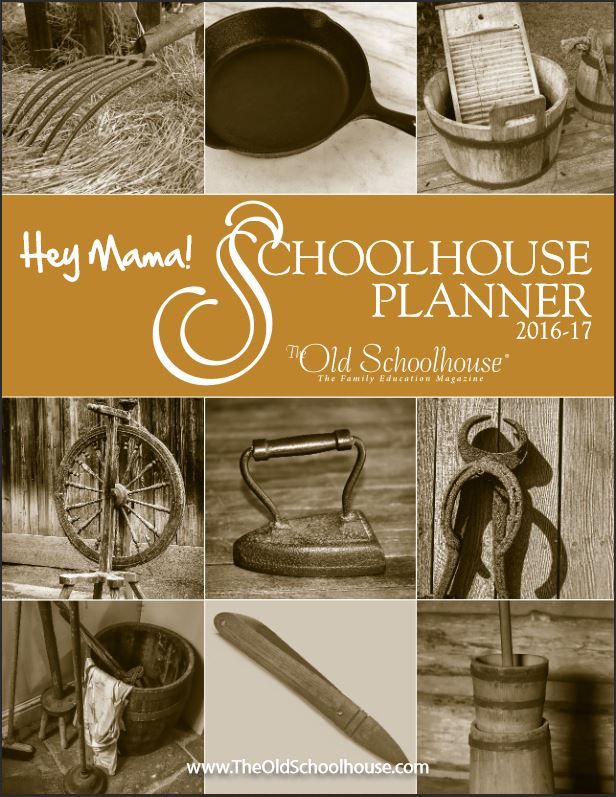
About this time of year I am usually purchasing curriculum for the next school year and that always makes me want to start my planning! Well, my timing is perfect because the Hey Mama! Print Schoolhouse Planner 2016-2017 from The Old Schoolhouse has just been released!
What more could a homeschool mom ask for? A planner, a sharp pencil, and a glass of iced tea!! Maybe some peace and quiet to do her planning, but let’s not push it.

So, what does the Hey Mama! Planner have to offer?
Well, calendars of course. The first few pages offer a year-at-a-glance on a page for 2016, 2017, and 2018. I like to use those little calendars to plan out our school calendar of days on and off.
After that there are monthly calendars with a page for notes, as well as a Hey Mama! letter for each month.

The monthly calendars are the perfect size. The little boxes have just the right amount of room. I have just started to fill in the month of July here, but you can get the idea of the amount of space you get.
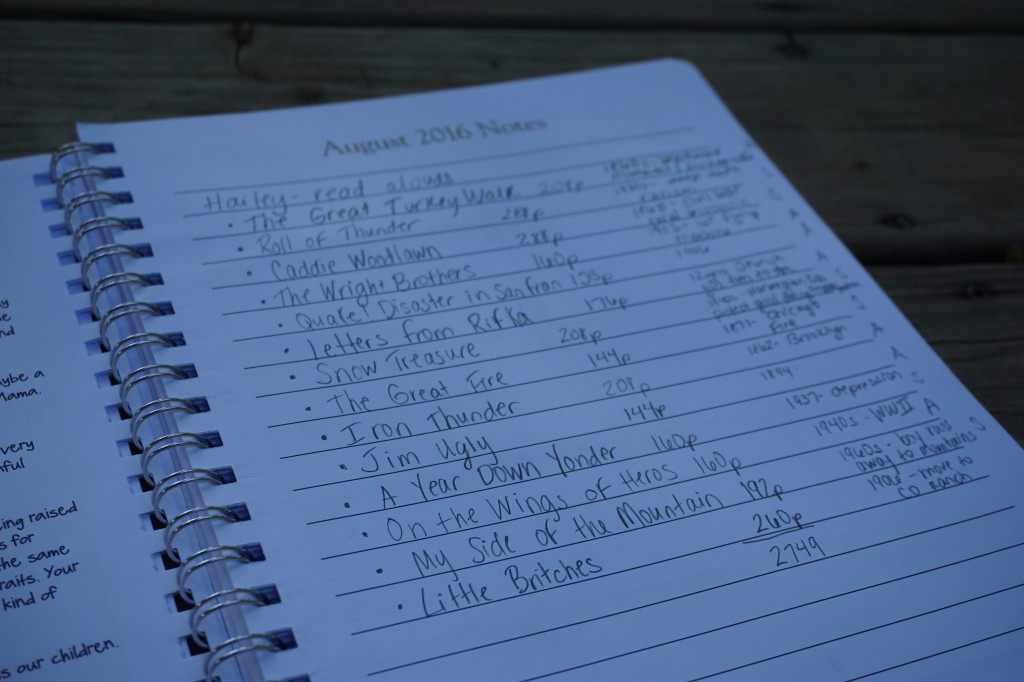
Each month also has a full page for notes. Since we take the summer off I am using July and August for planning. So, on this particular page I am planning out some of the books that Hailey and I will be reading during the school year.
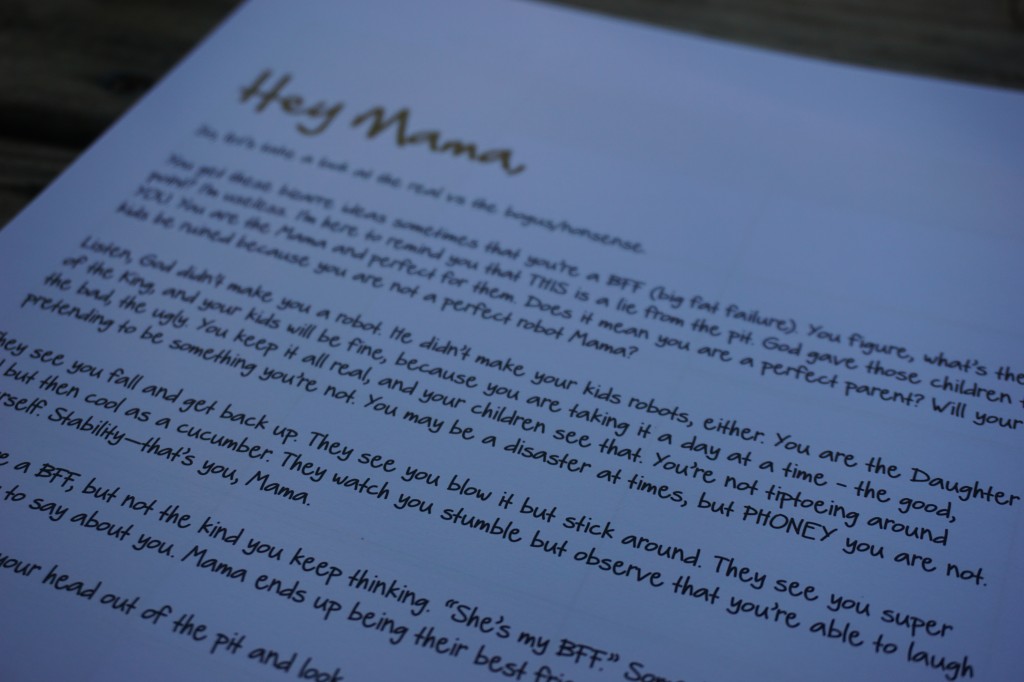
This is an example of a Hey Mama! letter. Each month comes with one of these letters from Gene Suarez, publisher of The Old Schoolhouse Magazine. Her letters are full of encouragement and just the right words to help you get through.
After the monthly calendars, which goes from July 2016-June 2017, there are pages for your weekly plans.
There are so many ways you can use these weekly planning pages. There are 7 rows down the left hand side of the page, and 5 columns across the top. The possibilities are endless as to how you might want to use your boxes.
Mixed within the planning page are more Hey Mama! letters of encouragement as well as some interesting tidbits of information.
Next up you’ll find a place for your monthly goals, semester goals, and yearly goals.
There are attendance charts with 180 days to check off.
Then there are pages for keeping track of the books you read during the school year as well as a place to plan out your curriculum.
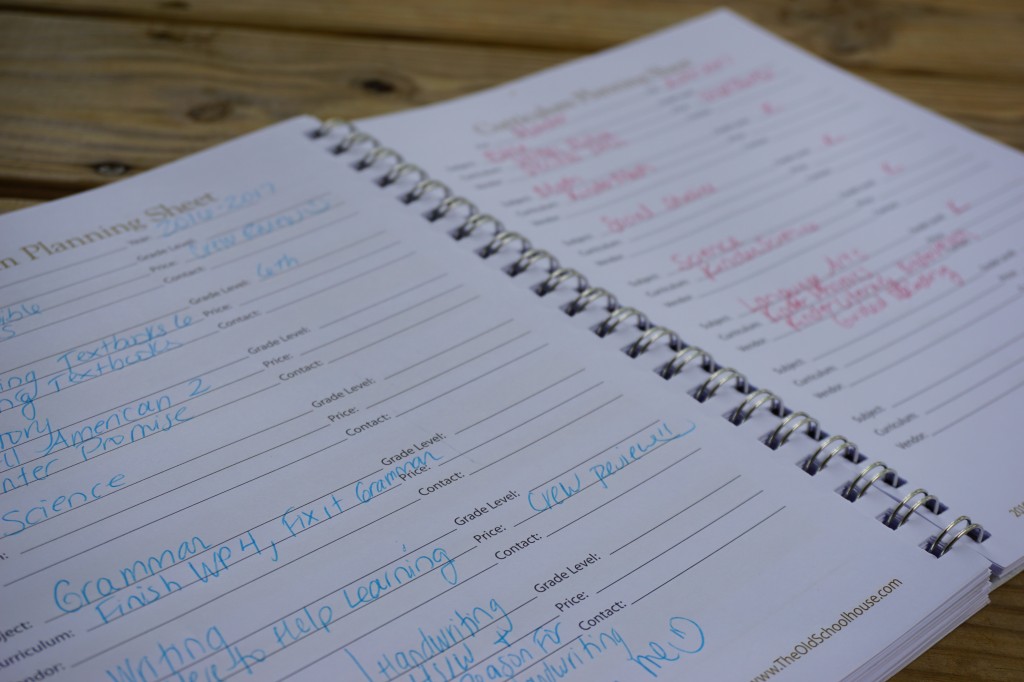
Since I am in planning mode I filled in some of the curriculum I know we are going to use.
After that there is a page to keep track of your homeschool contacts. Then there are several pages of interesting information and ideas, such as writing prompts, story starters, US presidents and their wives, branches of government, and so much more!
This page has the 13 colonies listed by date.
After that there are some other checklists as well as a place for academic transcripts. So, pretty much if it’s something you need to have in a planner, it’s been included!
A few other pieces of information about the Hey Mama! Schoolhouse Planner:
- The planner is 9×11
- It contains 192 pages
- The pages are wire bound- the book can lay flat or be folded back without any problems.
- It can be used for up to 5 children.
Since we are finishing up our school year and not starting back up until September I am not using the actual planning pages yet. But, I set up a page with how I plan to use it in the fall.
Across the top I put the days of the week. Down the left side I wrote in the subjects we are covering. Then, I picked a pen color for each child. In the subject boxes I put a little dot with each child’s color. Next to that dot I will write in the plans for that child. I have to write my plans in pencil because I like to be able to make changes, so the little dots will be how I keep track of who is doing what.
I love, love, love this Hey Mama! Schoolhouse Planner! I think it is almost perfect. The only thing I don’t like is that it only has 36 weekly planning pages. Now, I know most people do school for 36 weeks, but if you have more than 36 weeks of school you will run out of pages. It is okay to copy the planning pages if you need more, but I still wish there were more planning pages included.
If you are in planning mode like me, or will be soon, then I have a great coupon code for you!
This is a great coupon, so hurry on over and order your planner soon!
Social Media for The Old Schoolhouse:
Facebook
Instagram
Twitter
Google+


Essential Skills Advantage Review
May
It’s that time of year again! Well, at least for me it is. At this time of year I always start thinking about what curriculum I want to use next year. I think about whether or not I want to change what we’re using. Or, if things are working well then I will probably decide to keep it the same. We were recently given the chance to try out the Complete Home Learning Suite from Essential Skills Advantage and I thought it would be fun to try it out and see if it something that would work for us. Essential Skills Advantage is an online program for children in grades kindergarten through 6th grade. ESA offers the following programs:
- Reading for children in grades K-6
- Spelling for children in grades K-6
- Language and Grammar for children in grades 3-6
- Math for children in grades K-6
- Science for children in grades K-3
- Geography for children in grades 3-5
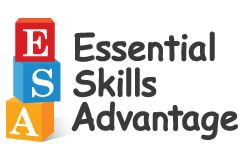
Within all of those programs there are over 14,000 interactive learning activities that were created to be fun and engaging. When skills are mastered your child can move on to the next set of activities. As a parent you are able to look at your child’s progress and see how well he or she is performing on the activities that a he or she has completed. Under your parent account you can also have more than one student, so it is easy to manage all of your children in one place.
Once you set up your account and sign in you will see your classroom page. I only signed Hailey up for ESA, so she is the only student in my class. On this page, you click on the name of the student to see the subjects available to your child.
The next page you come to will have the subjects you can pick from. Just for fun, to show how this all works, I picked “Language Arts and Grammar.”
From there you pick the grade level you want to use. You can choose any grade level, so if your child needs extra help you can pick a lower grade level. Or if it’s a subject your child is advanced in, you can pick a higher grade level. Hailey is in 4th grade, so I picked 4th grade.
Within “Language and Grammar” you will find these subtopics to pick from. I clicked on “Grammar.”
Once on this screen there are several different choices- they did not all fit on the screen, but this is what a portion of the choices looks like. So, here you pick what you want your child to work on. This is where the actual activity will start.

Depending on what subject your child is working on, the activities will look like the above examples.
So, how did we use ESA? My original plan was to use ESA with Hailey (4th grade). We have been studying US Geography this year, so she tried out the geography lessons.
In this activity she had to match the state names with the correct states.
A closer look at the screen she was using- the state was highlighted and she had to find the correct name of the state. She loved doing this! She tried out several other areas of ESA, but the geography portion was definitely her favorite!
Once we had the program and I had a chance to look through everything there was to offer I knew Hunter (age 4) would love it!
We started out working together on some of the kindergarten activities. Soon he was ready to do the work all by himself. And of course, Harper had to think she was doing school work too 🙂

He really liked the picture vocabulary!
He also really enjoyed math. I think he was pretty proud of himself that he was doing work on my laptop while Hailey was at the other end of the table doing work on her laptop.
Essential Skills Advantage is full of great activities to supplement what your child is learning. I would not use it as a full curriculum, but in addition to other curriculum ESA offers great activities to reinforce what your child is learning and ensure success in their classes.
Social Media for ESA:
Facebook
Twitter
Pinterest
Google+
LinkedIn
Blog