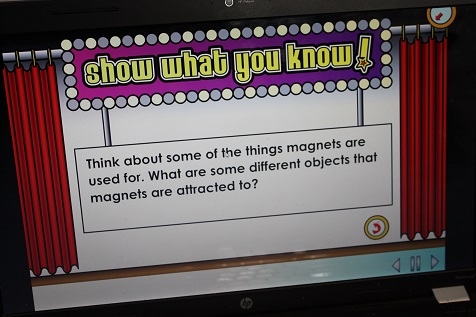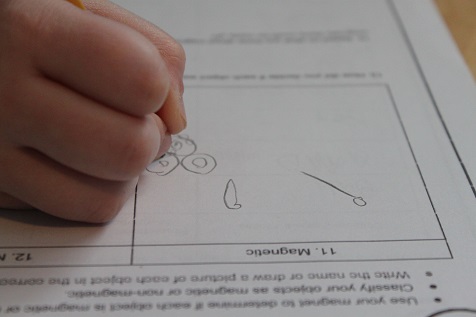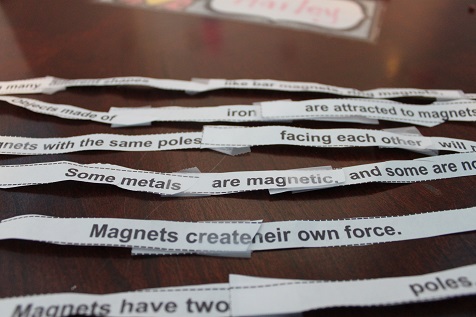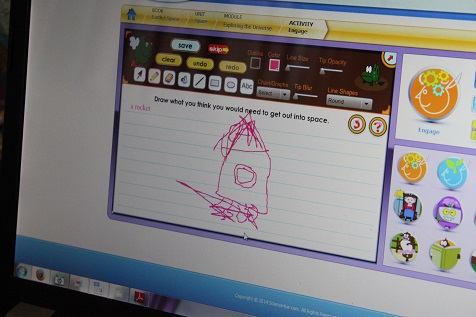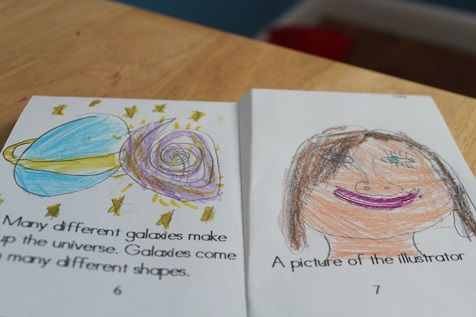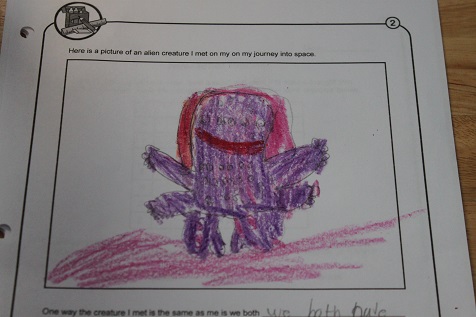Feb
Science4Us.com Review
When I started homeschooling Hailey this past fall I had no idea that her favorite subject would be science. The curriculum we were using included science, but it was very light and only a couple of times each week. Hailey was begging to do science every day and wanting it to last longer than just a couple of minutes. I started doing some unit studies with her, but it was very time consuming to research everything and come up with activities and experiments. Plus, science was definitely never my strong subject. So, when I was given the chance to review Science4Us.com I was so excited!
I was able to review the Science4Us.com Online Subscription. This program is intended to be used with children in kindergarten through second grade. Older children can use it as a review of things they have probably already learned. A monthly subscription to Science4Us.com is $7.95 per child. This is an online program, so you will need a computer with internet access to use it.
There are 2 different accounts set up- one is for the parent/teacher and one is for the child. The parent/teacher can decide which topic to cover- there are 4 different sciences: physical, inquiry, life and earth/space. Within those topics there are many different sub-topics. For example in the physical science you can choose to study matter, energy or force and motion. Once you decide what you want to cover, you will see a page like this:
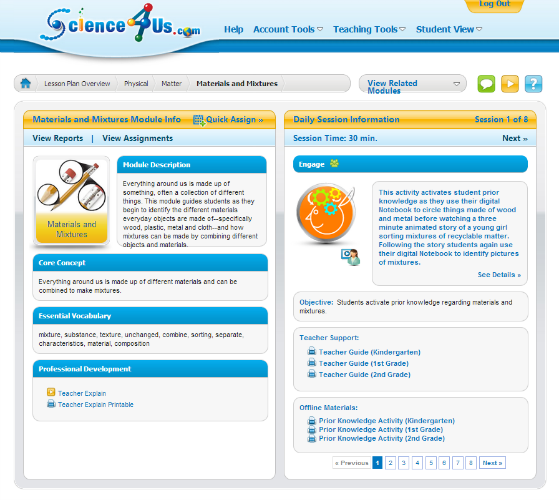

Hailey is waiting for one of her assignments to load. The assignments all loaded very quickly for us, so there was no unnecessary waiting.
This is one of the activities she did and we discussed the answer.
Of course, we had to have a little bit of hands-on fun when learning about magnets!
This is one of the offline activities that came with the magnet unit.
Hailey really enjoyed the magnet unit and loved every online activity she did.
The units are also tied in with some language arts, and there were language arts activities related to magnets (or whatever the particular topic of study happens to be).
This is just one more example of some of the offline work. Hailey had to take different words and put them together so that they stated one of the facts she had learned about magnets.
We did the space unit as well, which was also a lot of fun.
Hailey had to write or draw a picture of what she would need to get to space.
She also did a little report about the different parts of space she had learned about.
She created a book about the different parts in the universe.
One of the pages in her universe book.
This was one of her favorite offline activities- she pretended she met an alien on her journey to space and had to draw a picture of what it looked like. This actually got her creative juices going and she decided she wanted to write an entire story about her alien.
As you can see there is a lot to Science4Us.com. There wasn’t much work at all on my part. I looked everything over before Hailey did it, and printed out some of the offline activities, but for the most part the program did all of the work. I wasn’t sure how I felt about using an online program for school, especially for science where I think there should be a lot of hands-on activities. But, I really feel that Science4Us.com provides a lot of opportunities for hands-on learning, especially if you use the offline work. Hailey absolutely loved Science4Us.com. She begged to do “just one more assignment” every time! Some of them are short, so I let her do a few at a time on some days. It’s wonderful to have your child begging to do more science.
So, here is what is boils down to for me:
Pros:
Very easy for me to implement.
Hailey loved it and begged to do more.
The lessons were very interesting and educational.
Cons:
The only thing I did not like was during the assessment at the end of the unit- Hailey was taking her test and accidentally clicked on the wrong answer. She had just told me the correct answer, so I knew she knew the information. But, her answer was automatically submitted, so she missed one on her test… and because of her personality she insisted on taking the entire test over so she could get 100%. I think maybe it should be set up so the child selects an answer and then clicks submit, to take away the chance of accidentally picking the wrong choice. This was definitely not a huge deal for us though.
I highly recommend Science4Us.com- we really loved this program!!
Want to see some more of Science4Us.com? Check them out here:
Twitter: https://twitter.com/Science4UsSays
Pinterest: http://www.pinterest.com/science4us/
Facebook: https://www.facebook.com/Science4Us
G+: https://plus.google.com/u/0/b/112259351657747584252/